Have you ever been in a hurry to join a Blooket game, but got confused about the codes, login steps, or how to actually get into the live session? Don’t worry—you’re not alone. Many new players struggle with quick access, especially when they’re trying to enter a classroom quiz or a fun game with friends. In 2025, Blooket continues to grow in popularity, and knowing the fastest way to join games can save you time and stress.
In this guide, let’s discuss everything you need to know about joining Blooket games quickly and smoothly. Whether you’re a student, a teacher, or just someone playing for fun, you’ll walk away with practical tips to never miss a game again.
What is Blooket and Why is It So Popular?
Before we jump into access tips, let’s step back and ask: why is everyone so obsessed with Blooket? Simply put, it combines learning with gaming in a way that feels exciting rather than boring. Teachers love it because they can create quizzes that match the lesson, and students enjoy it because every quiz feels like a game.
Instead of just answering questions on paper, you’re unlocking characters, battling in modes like Gold Quest or Tower Defense, and earning rewards. Doesn’t that sound more fun than a traditional test?
But here’s the catch—if you don’t know how to join quickly, you might lose precious time or even miss out on a round. That’s why learning the fastest methods really matters.
How Do You Join a Blooket Game?
Let’s break it down step by step so you know exactly what to do.
- Get the Game Code – The host (usually a teacher or friend) will give you a code. This is the magic key to the session. Without it, you can’t enter.
- Go to Blooket’s Website – Open your browser and type play.blooket.com. This is the official site for joining games.
- Enter the Code – You’ll see a box asking for the code. Just type it in carefully and press enter.
- Choose a Nickname – Pick something fun or keep it simple, depending on the rules. Some hosts might require real names.
- Join the Game Lobby – Once inside, you’ll wait until the host starts the session.
Sounds easy, right? But what if you’re trying to do this fast in a classroom setting where everyone else is already ahead? That’s where a few tricks can help.
Quick Tips to Join Blooket Games Faster
Let’s discuss some smart ways to speed up your login process.
1. Save the Website as a Bookmark
Typing the URL every time can waste a few seconds, especially if you’re in a hurry. By bookmarking play.blooket.com, you can open it with a single click.
2. Keep Your Browser Updated
Older versions of browsers sometimes lag or fail to load pages quickly. Make sure your Chrome, Firefox, or Safari is up to date so you don’t miss your chance to enter.
3. Use Auto-Fill for Nicknames
If your host allows you to use the same name every time, enable your browser’s auto-fill. That way, you don’t waste time typing out your full name during login.
4. Double-Check the Code
How many times have players missed out just because they typed the wrong number? Double-check before hitting enter. This small habit saves big headaches.
What About Playing Without an Account?
Good question. Do you always need to log in with an account? The answer is no. Blooket allows players to join games as guests. That means if you only want to enter a live session, you don’t need to create or log into a full account.
However, here’s the trade-off: if you play without an account, you won’t be able to track your progress, save stats, or collect rewards long-term. So while it’s faster, you miss out on some cool features.
Ask yourself: do you want speed only, or do you also want growth and rewards?
Joining From Different Devices – Does It Make a Difference?
Yes, it does. Let’s compare.
- Laptops/PCs – Usually the fastest and most stable option because of larger screens and full browsers.
- Tablets – Great for portability, but sometimes slightly slower depending on Wi-Fi.
- Smartphones – Work fine, but small keyboards can slow down nickname entry.
If your goal is quick access, a laptop or PC will usually give you the smoothest experience. But if you’re on the go, a tablet or phone still works fine.
How Do Teachers Share Codes Efficiently?
Now, if you’re a teacher hosting a session, let’s flip the perspective. Are your students struggling to join quickly? Sometimes, delays happen not because of the students, but because the code-sharing process isn’t smooth.
Here are some tips for teachers:
- Display the Code on a Projector or Smartboard – So everyone sees it at once.
- Share on a Messaging App – If your class uses Google Classroom, WhatsApp, or another tool, post the code there.
- Keep the Lobby Open Longer – Give students a few extra minutes to enter before starting.
This simple preparation can make the game run more smoothly.
Common Problems When Joining Blooket
Sometimes, even when you follow all the steps, issues pop up. Let’s discuss some common ones.
- Invalid Code Error – This usually means the host closed the game, or you mistyped the code.
- Lagging or Freezing Screen – Often caused by weak internet or outdated browsers.
- Nickname Not Allowed – Some hosts restrict nicknames to keep things professional. If that happens, use your real name.
Have you faced any of these issues before? If yes, the good news is that most are easy to fix with quick adjustments.
Why Joining Quickly Matters More Than You Think
At first, it might seem like a small issue—so what if you’re a minute late? But here’s the thing: many Blooket game modes are competitive. That means the earlier you get in, the better chance you have at winning.
For example, in Gold Quest, joining late might mean you miss out on good treasure boxes. In Tower Defense, an early start helps you build stronger defenses. So yes, speed really does make a difference.
Safety and Responsible Play
One last thing to remember: Blooket is designed for fun and learning, but like any online game, it’s important to play responsibly. Never share your personal details in nicknames, and always join using the official website rather than random links.
Teachers, it’s also worth reminding students about digital safety. Simple guidelines like “only use first names” or “don’t share codes outside class” can go a long way.
Final Thoughts
Joining Blooket games fast doesn’t have to be stressful. By bookmarking the site, keeping your browser updated, using auto-fill for nicknames, and double-checking codes, you can save valuable time.
Whether you’re a student eager to jump into the game or a teacher making sure your class is engaged, knowing these tips helps everyone enjoy the session more.
So the next time you’re handed a code, will you be ready to enter without delay? With these tricks in mind, you’ll always be among the first in the lobby, ready to play, learn, and win.
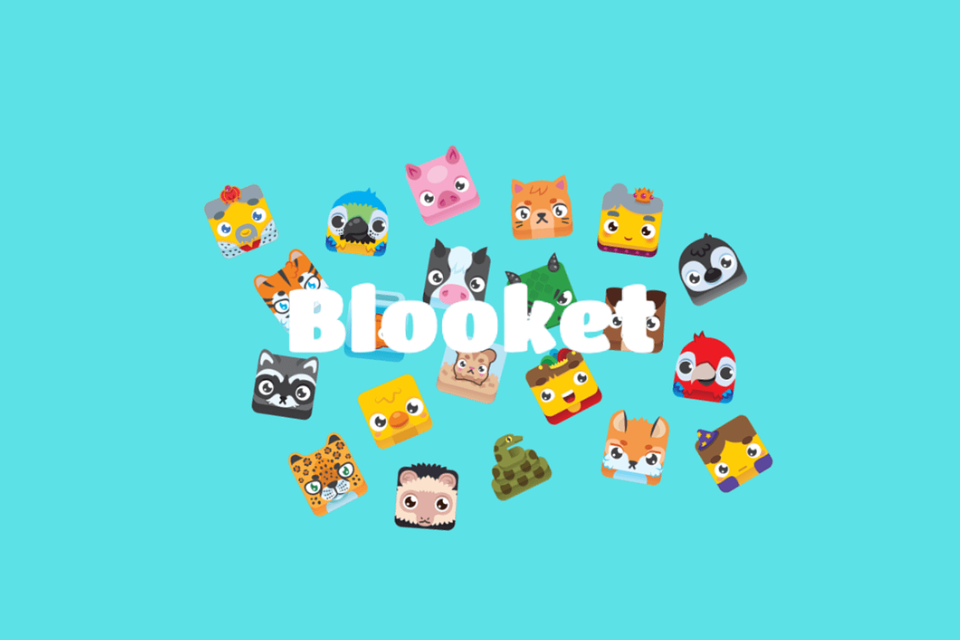

Leave a Reply